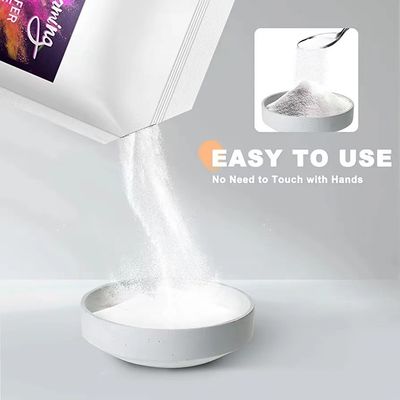DTF (Direct to Film) printing is a specialized hot transfer technology that utilizes specific DTF machines and supporting materials to transfer patterns onto clothing and other materials. Compared to traditional printing methods, DTF printing offers distinctive patterns, good durability, high breathability, and the ability to create complex designs.
Today, we will address some common questions: Why does DTF printing sometimes become damp? How can this issue be resolved? Let's first explore the reasons behind this phenomenon.
Dampness in DTF printing is closely related to the processes, materials, and environmental factors involved.

1. Process Factors*
After the DTF printer applies the white ink, the film enters the dusting powder state. At this stage, approximately 50-60% of the moisture remains trapped in the white ink layer. The film is then moved to a constant temperature drying area heated to between 135 and 140 degrees Celsius. Here, the powder quickly melts into a film that seals the white ink. Despite the appearance of dryness on the surface of the finished film, about 30-40% of the moisture is still present within the white ink, covered by the melted powder layer. This TPU rubber powder is sealed between the film and the rubber powder. As the remaining moisture condenses, it can form water droplets on the surface of the finished film. This is a key cause of moisture return on the film's surface.
How to Avoid Issues in DTF Printing?
1. Implement a Three-Stage Drying Process
To minimize printing errors, manufacturers of DTF printers can incorporate a three-stage drying process. When DTF prints, which are evenly coated with hot melt powder, enter the dryer, the initial temperature should be set to 110 degrees Celsius. At this temperature, the water begins to boil, and water vapor evaporates while the hot melt adhesive powder remains mostly unmelted. This step effectively removes moisture from the white ink.
In the second stage, the temperature should be maintained between 120-130 degrees Celsius to dry out glycerin and various oily substances.
In the third stage, temperatures can reach between 140-150 degrees Celsius. This allows for rapid drying of the hot melt adhesive powder, forming a film that securely adheres to the design and ensures its durability.
2. Material Considerations
The choice of materials significantly affects the quality of DTF printing, impacting color accuracy, detail, durability, and even the texture of the finished product. Since printing films can easily absorb moisture, it’s essential to implement moisture-proof storage practices for DTF films.
How to Store Materials?
After each use, the printing film should be returned to its original packaging. Store it away from the ground and walls if possible. If the original packaging is not available, wrap the bottom of the film, seal it, and keep it in a cool, dry, and well-ventilated location.
3. Environmental Factors
In a humid environment, DTF films are susceptible to moisture, which can cause ink to condense on the film. This results in ink droplets that fail to spread evenly and can lead to oil return. Additionally, humidity can clog the print head of DTF printers, negatively impacting print quality. To maintain the quality and effectiveness of DTF printing, it is crucial to avoid operating the machine in humid conditions.

How to Prevent Oil Return in DTF Printing?
1. Ventilate the Workspace Regularly
Frequently opening windows can promote air circulation and prevent humidity from accumulating indoors, reducing the likelihood of damp conditions affecting DTF printing.
2. Use a Dehumidifier
In humid seasons or regions, a dehumidifier can help lower indoor humidity levels, further minimizing the risk of moisture affecting DTF printing.
3. Control Printing Temperature
Setting the printing temperature too high can cause inks to evaporate too quickly, leading to the formation of water droplets on the printing film, which can result in oil return. It’s important to control the printing temperature during the printing process.
4. Avoid Over-Printing
Excessive ink on the printing film can trap moisture and cause oil return. Thus, it’s important to manage the amount of ink used to prevent over-printing.
5. Regularly Clean the Print Head
Routine cleaning of the print head ensures that it remains in optimal condition, preventing excessive ink residue on the printing film caused by clogs.
6. Store DTF Film Properly
Both raw and finished heat transfer films should be kept out of humid environments, such as basements or bathrooms. Since printing media can easily absorb moisture, it's critical to wrap and seal the film, then store it in a ventilated and dry place. This step is vital to prevent ink scattering and other quality issues.


 Your message must be between 20-3,000 characters!
Your message must be between 20-3,000 characters! Please check your E-mail!
Please check your E-mail!  Your message must be between 20-3,000 characters!
Your message must be between 20-3,000 characters! Please check your E-mail!
Please check your E-mail!